ShopDreamUp AI ArtDreamUp
Deviation Actions
Description
To some scattered requests here and there, I decided to make a series of little dinky tutorials about my technique n' sitch, if anyone is interested. This one is for showing you how I draw my cats and lineart; I use Paint Tool SAI, so don't ask me about how to do it in Photoshop or Gimp or what have you because I have no clue. xD
Lineart
1. Make a little groovy circle for the head. Kay. Didn't know how specific I had to be with this, so I just started from brass tacks.
2. Draw in a little bit more definition to your sketch, like the circle for the muzzle and the lines around the circle showing what direction he's looking in. Man I suck at this.
3. Draw in the ears, neck fur, shoulders, all that good shit. We're talking really basic stuff here, yo, so keep it as simple as possible, or else you're probably going to get confused and stuff with the addition of too many lines. Of course, that's debatable...but I choose to keep my sketches simple and only draw in what's necessary.
4. Now we've drawn in the nose, the creepy grin, the eyes, eyebrows, the little chest floof stuff, and all that jazz. This completes our sketch, yaaay.
5. Start linearting. To do this, I make a new layer above my sketch business, and then change the opacity of the sketch lines so I can always see what's up beneath my black. I tend to use smaller brushes, but it varies; on this one I'm using a 9-sized Airbrush with 0% minimum size and 100% density. The key to how I get my lines so clean is that I use the SAI stabilizer; I set this on S-7, and basically what that does is make my brush move slower than my mouse so that I can control where it goes seconds before it gets there.
6. Continue doing this, then bam, you've got yourself some lineart. Make sure and keep it straight and true to your sketch, or else it's gonna turn out all wonky. >:
And there you have it~ Be sure to check out my other ones:
Colouring - [link]
Lineart
1. Make a little groovy circle for the head. Kay. Didn't know how specific I had to be with this, so I just started from brass tacks.
2. Draw in a little bit more definition to your sketch, like the circle for the muzzle and the lines around the circle showing what direction he's looking in. Man I suck at this.
3. Draw in the ears, neck fur, shoulders, all that good shit. We're talking really basic stuff here, yo, so keep it as simple as possible, or else you're probably going to get confused and stuff with the addition of too many lines. Of course, that's debatable...but I choose to keep my sketches simple and only draw in what's necessary.
4. Now we've drawn in the nose, the creepy grin, the eyes, eyebrows, the little chest floof stuff, and all that jazz. This completes our sketch, yaaay.
5. Start linearting. To do this, I make a new layer above my sketch business, and then change the opacity of the sketch lines so I can always see what's up beneath my black. I tend to use smaller brushes, but it varies; on this one I'm using a 9-sized Airbrush with 0% minimum size and 100% density. The key to how I get my lines so clean is that I use the SAI stabilizer; I set this on S-7, and basically what that does is make my brush move slower than my mouse so that I can control where it goes seconds before it gets there.
6. Continue doing this, then bam, you've got yourself some lineart. Make sure and keep it straight and true to your sketch, or else it's gonna turn out all wonky. >:
And there you have it~ Be sure to check out my other ones:
Colouring - [link]
Image size
600x2916px 1.01 MB
© 2012 - 2024 DoctorCritical
Comments35
Join the community to add your comment. Already a deviant? Log In
Does this work with a mouse too?
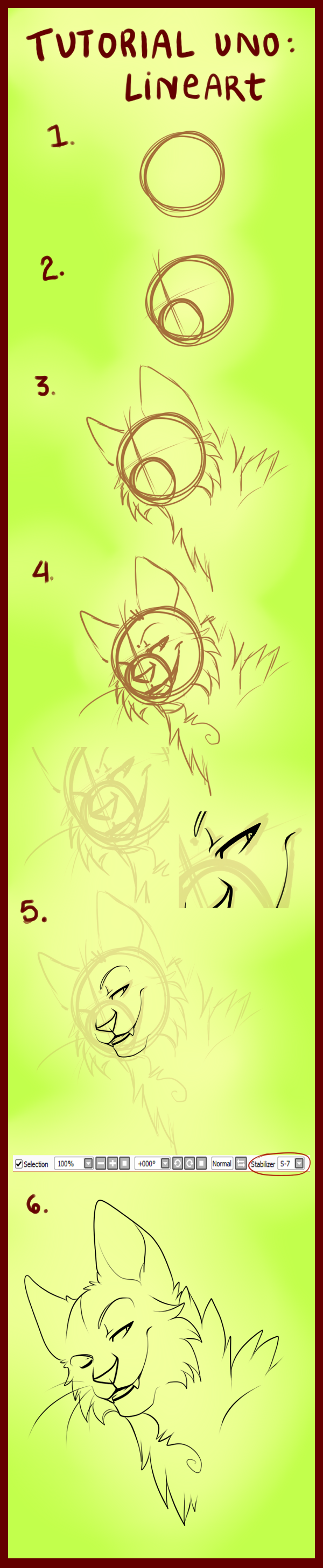

















![Cat Faces [Tutorial]](https://images-wixmp-ed30a86b8c4ca887773594c2.wixmp.com/f/395264a7-363f-4e90-ad0a-41a4713cd0f0/d6j3fqt-2c8b008d-5276-4554-beca-16ce92612858.png/v1/crop/w_184)














